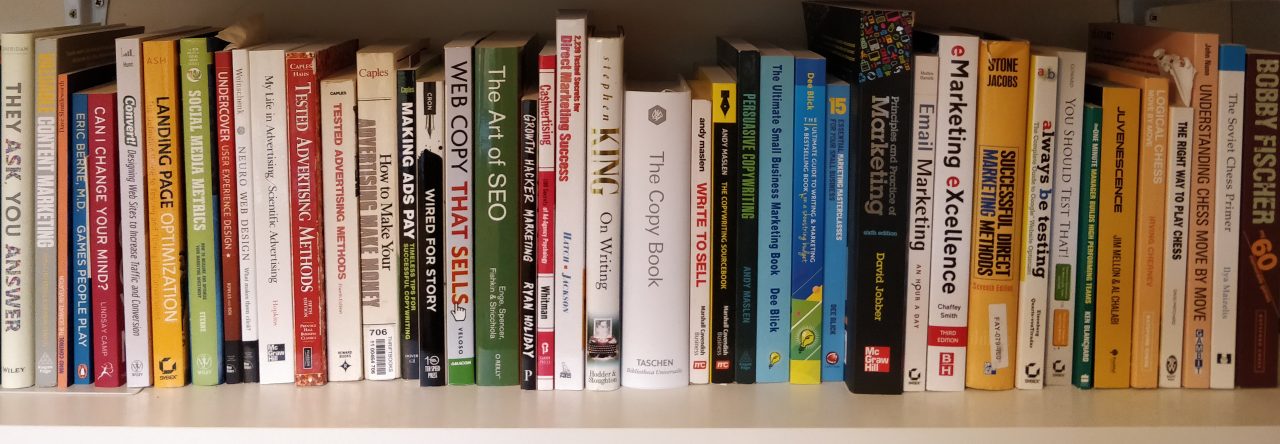Online Marketing Manager – a job title that appears in increasing numbers on job search sites, but it’s probably to be expected that an adequate description has not been settled on, and given the constantly changing, ever evolving nature of the web a satisfactory description will probably remain rather flaky.
The problem with online marketing in general is the number of Dinosaurs who are trying to transfer their skills from old-school media into this new age.
The proliferation of Internet access has been rapid, first with painfully slow dial-up connections and then almost as rapidly broadband connections – which are still becoming ever faster.
We’re not tied to the old fashioned breeze block style desktop PC anymore, with mobile phones allowing us to twitter on trains, & check your email at a football match. Right now I’m blogging from a tiny Acer netbook on a wireless connection. The online marketers who truly understand technology and the general direction it’s heading are the marketers who will prosper now, and continue to prosper. While general marketing principles can be transferred they need to be revised and updated to tackle this new media.
As Jeffrey & Bryan Eisenberg explain brilliantly in ‘Waiting for your cat to bark’, the increasing choice of media, be it more traditional such as magazines and television – or web-based have had a dramatic impact on how target customers behave. The increasing specialization of TV channels and the syndication of web content and the ability to display only the content relevant to the individual via services such as iGoogle means ‘1-size-fits-all’ style advertising campaigns have less of an impact than they once did.
Unless you understand this shift, it is difficult to succeed in online marketing, that’s why an increasing number of online marketers will have an academic background in technology. In many ways it is easier to transfer the skills of a web technology graduate to the online marketing role.
A little knowledge is a dangerous thing…
SEO – I’ve yet to meet a traditional marketer who understands exactly what it is and how it should be practiced.
I’ve heard flippant dismissals and unjustified faith in snake-oil salesmen-like unethical agencies who deliver nothing but poor quality keyword-stuffed pages.
Better yet I’ve recently heard from one marketer who believed that Google would actually phone you up and tell you off if you had duplicated someone else’s content.
Make sure you write unique content and brush your teeth kiddies – or the GoogleMan will get you!
In itself, it seems fairly innocuous stuff – after all, does it matter if you believe in nonsense like that as long as the end-result is the same?
Well yes it does, because it leads to a very disjointed, jarring approach to online marketing, when what you should be striving for is a holistic approach. An approach focused on communicating your product benefits effectively, serving a user’s needs and answering their questions.
Online marketing should primarily be about fixing holes in a leaking bucket (your persuasion process):
- Attracting your target users (Pouring more water into the bucket)
- SEO, PPC, email marketing
- Maximising your site performance (fixing those holes, so it doesn’t leak as much!)
- Site usability, persuasive copy.
Search Engine Optimization is as much about the implementation of web technology as it is about writing, the myriad of issues that can affect the performance of a site in the SERPS make it difficult for a traditional marketer to perform such a task, or hold an agency accountable for potentially shoddy work.
Pay-per-click in isolation is something that can be run by a traditional marketer (writing good ad copy), the problem is – it’s performance is linked to the performance of your website, and this performance is measured by tracking user activity with analytics and usability testing – something traditional marketers rarely embrace.
If you’re constantly testing and incrementally improving how your site deals with it’s current traffic levels, retain existing customers and attract new ones – you’ll constantly be improving turnover and lowering your cost per acquisition.
Despite this, the number of online marketers who arrive into a new role and ditch the current site without performing any type of analysis on it, is staggering. What successful business ditches a site without analysing what went well, and what went wrong?
After a site design, too many sites are basically abandoned with a sigh of relief – ‘phew! The new site is live, we can forget about that until next year when we try to justify our salaries by asking for the annual redesign.’
What about testing individual page elements with a split test (Google’s free ‘website optimiser’)? Does the change work? If yes, make the change permanent and devise your next experiment.
Online businesses are much more accountable than their offline equivalents. Log files, Javascript tracking, usability tests all offer insight into what works on sites and where problem areas lie, and yet too often massive business decisions are made on the whim of an arrogant online marketer who doesn’t exploit the resources now so freely available – these are dangers that are much more likely to be avoided by the new breed of tech-savvy individuals who understand the medium now and where it is going, rather than old dinosaurs transferring what worked 10 years ago to a new and much more accountable medium.